轉場
Effects > video trasitions > slide > push
Effect Controls > Border Width
Effects > Video Effect > Image Control
裁切
Effects > Video Effect > Transform > Crop
回憶
1. 在右下方框反白要修改的影像
2. Effects > Video Effect > Image Control > Color Balance
3. 點兩下Color Balance
4. 切換左上方到Effect Control
5. 調整藍色為75
漫畫
Stylize > Find Edges 線條化 + Stylize >Brush Strokes 筆刷效果
字幕
New > Title > 輸入檔名 > 調整文字 >
畫面按右鍵 > position > Lower Third
關閉視窗
字幕滾動效果
New > Title > 輸入檔名 > 調整文字 > 按一下Roll/Crawl Options的icon
字幕特殊效果
承滾動效果之後 > Effects > Video Effects > Perpective > Basic 3D > 將效果拖曳到video軌上的字幕影片 > 到Effect Control 調整Swivel(左右傾斜)、Tilt(上下傾斜)
聲音音量轉折
來錄個音
風格銳利化
Effects > Blur & Sharpen > Unsharp Mask拖曳到要套用的影片中
Effect Controls > Unsharp Mask > Amount 數值提升到70~80
免費音效
https://www.youtube.com/audiolibrary/soundeffects
總網頁瀏覽量
基礎Note
☪About Me
(1)
免費軟體
(2)
教學
(4)
教學文件
(42)
會計軟體
(1)
電腦系統
(1)
Adapter
(8)
Adobe Premiere
(1)
AlertDialog
(7)
Android App 介紹
(1)
Animation
(1)
API
(2)
APP範例
(1)
Array
(1)
AsyncTask
(1)
Auto Test Case
(32)
AutoCompleteTextView
(1)
Bitmap Drawable
(3)
BroadcastReceiver
(4)
Button
(1)
Codility
(2)
Contact
(4)
DB
(1)
Dialog
(2)
Documents
(1)
Eclipse
(3)
Ellipsize
(1)
File
(4)
Focus
(2)
Fragment
(4)
Gallery
(2)
GIT
(4)
GitHub
(1)
GridView
(8)
HashMap
(1)
HorizontalScrollView
(6)
IIS
(1)
Intent
(3)
IntentService
(1)
Internet
(2)
KeyEvent
(1)
Layout
(1)
ListView
(11)
Log
(1)
Mac / iOS
(11)
Manifest
(1)
Marquee
(2)
Math
(1)
MediaPlayer
(5)
MediaRecorder
(5)
MSMQ
(1)
onClick
(1)
PackageManager
(6)
PHP
(1)
PIS
(3)
PowerManager
(1)
Progress
(2)
SCREEN
(1)
Search
(6)
Service
(1)
SharedPreferences
(3)
SimpleDateFormat
(1)
SonarQube
(1)
Sound Recorder
(1)
Spinner
(2)
SQL server Management
(16)
SQLite
(13)
String
(1)
STS
(5)
SVN
(1)
Thread
(1)
Toast
(3)
Typeface
(1)
Uri
(2)
VB.NET
(17)
VMware
(1)










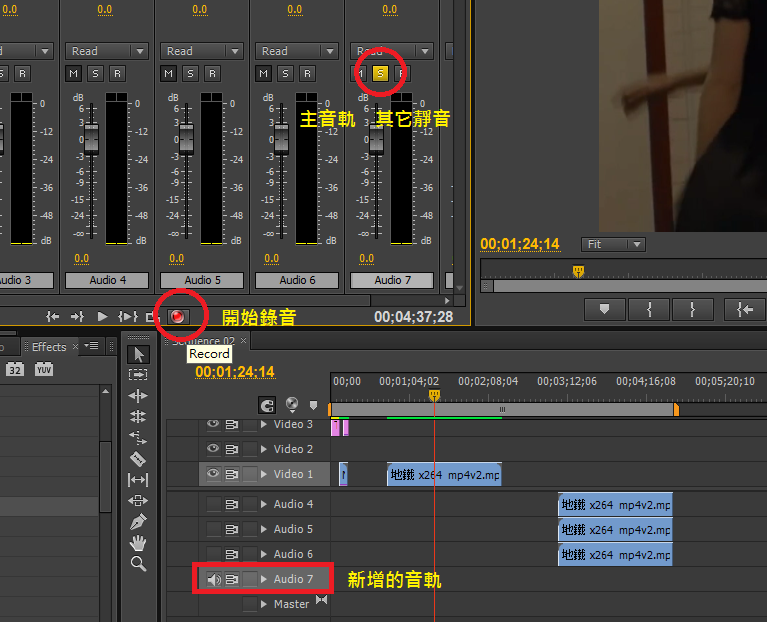
沒有留言:
張貼留言