《前提:電腦中已經安裝好Eclipse、Android環境、並且已經開發好一隻AP》
Ⓐ 開啟Eclipse
Ⓑ 工具列Project > Clean
Ⓒ 點選左方AP名稱 > 滑鼠右鍵 > Android Tools > Export Signed Application Package
Ⓓ 確認好要Export的AP > Next
Ⓔ 選擇Key所在位置並輸入密碼 (Key的取得方式及其密碼略過) > Next
Ⓕ 再次確認所有使用的key並再輸入一次密碼 > Next
Ⓖ 選擇包好的APK要放置的路徑 > Finish
Ⓗ 等待3~30分鐘不等(視電腦效能)
♚ 若改動程式後要再包版(比方Production←→Staging, 或開關Log), 務必從Ⓑ步驟(Clean)開始
總網頁瀏覽量
基礎Note
☪About Me
(1)
免費軟體
(2)
教學
(4)
教學文件
(42)
會計軟體
(1)
電腦系統
(1)
Adapter
(8)
Adobe Premiere
(1)
AlertDialog
(7)
Android App 介紹
(1)
Animation
(1)
API
(2)
APP範例
(1)
Array
(1)
AsyncTask
(1)
Auto Test Case
(32)
AutoCompleteTextView
(1)
Bitmap Drawable
(3)
BroadcastReceiver
(4)
Button
(1)
Codility
(2)
Contact
(4)
DB
(1)
Dialog
(2)
Documents
(1)
Eclipse
(3)
Ellipsize
(1)
File
(4)
Focus
(2)
Fragment
(4)
Gallery
(2)
GIT
(4)
GitHub
(1)
GridView
(8)
HashMap
(1)
HorizontalScrollView
(6)
IIS
(1)
Intent
(3)
IntentService
(1)
Internet
(2)
KeyEvent
(1)
Layout
(1)
ListView
(11)
Log
(1)
Mac / iOS
(11)
Manifest
(1)
Marquee
(2)
Math
(1)
MediaPlayer
(5)
MediaRecorder
(5)
MSMQ
(1)
onClick
(1)
PackageManager
(6)
PHP
(1)
PIS
(3)
PowerManager
(1)
Progress
(2)
SCREEN
(1)
Search
(6)
Service
(1)
SharedPreferences
(3)
SimpleDateFormat
(1)
SonarQube
(1)
Sound Recorder
(1)
Spinner
(2)
SQL server Management
(16)
SQLite
(13)
String
(1)
STS
(5)
SVN
(1)
Thread
(1)
Toast
(3)
Typeface
(1)
Uri
(2)
VB.NET
(17)
VMware
(1)

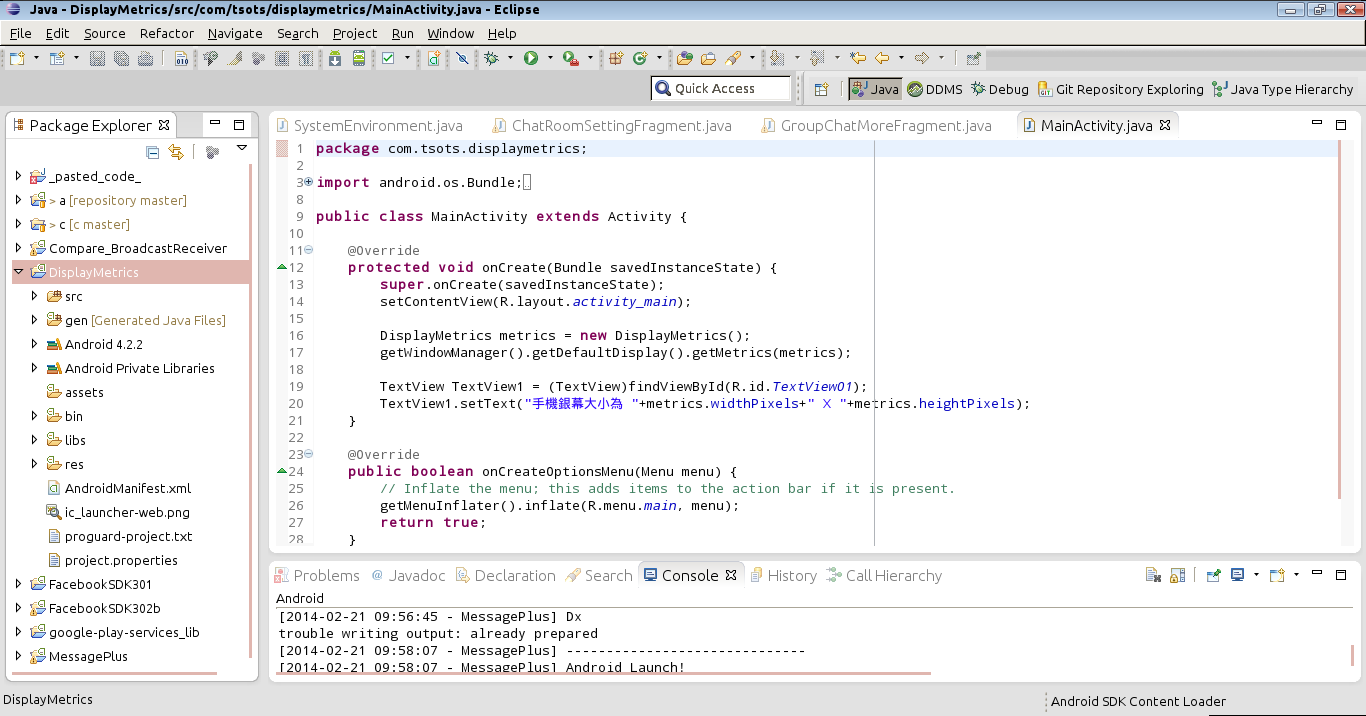
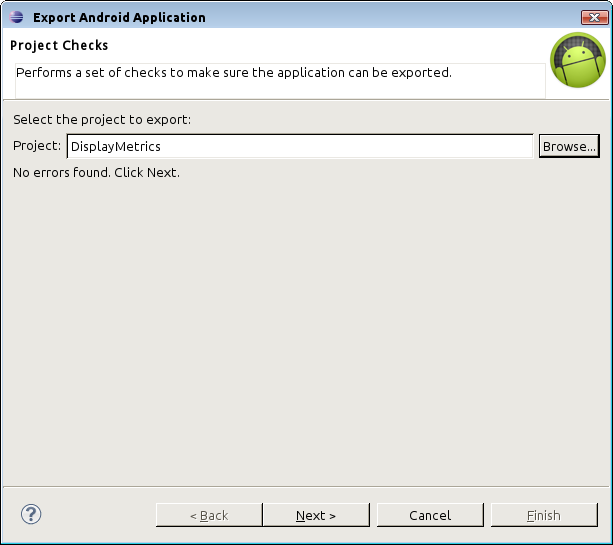

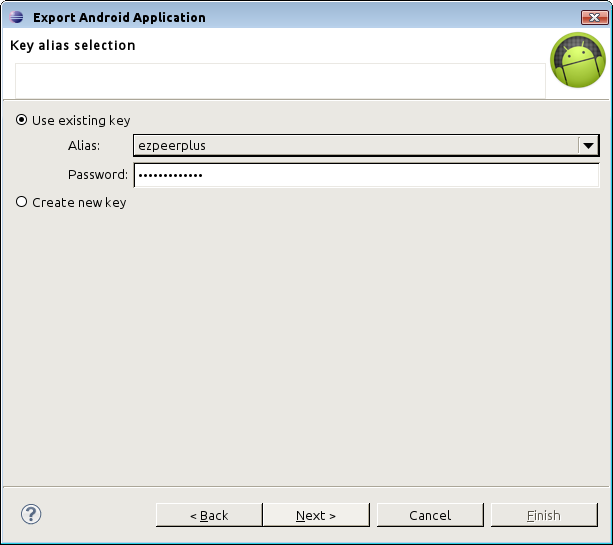

沒有留言:
張貼留言